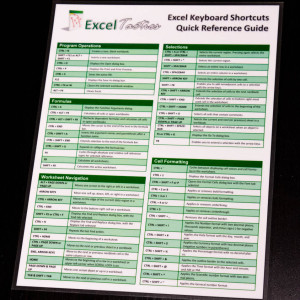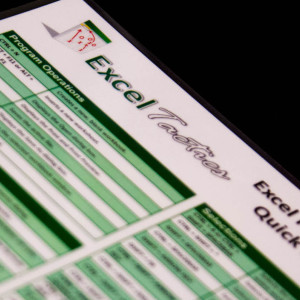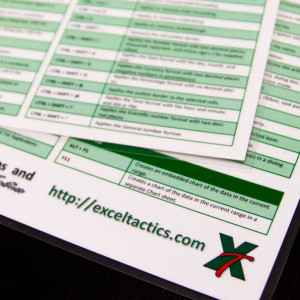Every Excel keyboard shortcut, at your fingertips…
 Or read on to learn more…
Or read on to learn more…
The power of Excel comes from its ability to get results from data quickly. Some of that power comes from its robust collection of functions that help you shape that data to your will by simplifying complicated calculations. But all those functions would be useless if they weren’t easy to access, and for the true Excel power user, there is no substitute for Excel’s library of keyboard shortcuts.
Excel’s keyboard shortcuts are the fastest and simplest way to unlock the power of your spreadsheets.
It is possible to access almost every single feature of Excel through keyboard shortcuts, but there many of them and they are often unintuitive. In time, you can learn the ones that you use the most. But to truly take advantage of the program’s speed and power, it pays to have a reference guide within reach.
Introducing the Excel Tactics Excel Keyboard Shortcuts Reference Guide…
Keyboard shortcuts might be the quickest way to get work done in Excel, but even the most experienced Excel Guru can’t hope to remember every one. I first designed this keyboard shortcut guide for my own use. I hate hunting through menus and dialog boxes to find obscure commands. I wanted a handy “cheat sheet” to look up the less-common features that don’t get used every day to save me time on my calculations and analysis.
It should be convenient to glance at to get at the information I needed, so it couldn’t be spread over pages and pages. It also needed to be durable, since I would be using it every day, and I didn’t want it to get ruined by a stray coffee spill. And, it had to be easy to find the command I was looking for – the hundreds of shortcuts had to be organized logically. This is what I came up with:
- One double-sided, Letter-sized page for easy reference
- Laminated in 5 mil plastic to protect against spills and provide rigidity and durability
- Organized into categories, including:
- Program Operations
- Program Settings and Navigation
- Worksheet Layout
- Worksheet Navigation
- Formulas
- Selections
- Cell Formatting
- Data Entry
- Charts
- Clearly printed in table format for readability
- Keyboard shortcuts are compatible with most modern versions of Excel and are tailored especially for the newer features in Excel 2007, 2010, and 2013
Order the reference guide now, and start saving time immediately with the downloadable PDF version.
I want everyone who uses Excel to be able to unlock the power and speed of keyboard shortcuts, so I’ve had these guides professionally printed and laminated. The laminated cards are in stock and ready to ship, but I want you to be able to start saving time with Excel’s keyboard shortcuts as soon as possible, so I am immediately sending a PDF copy of the guide to everyone who places an order.
Laminated cards SHIP FREE to anywhere in the United States.
I want to make sure that as many people as possible can take advantage of the time saved with this guide, so I am paying for the shipping to anywhere in the U.S.A. To be clear: Shipping is FREE to anywhere in the United States, regardless of how many cards you order.
SAVE when you order more than one! Get one for home and one for the office, or order in bulk for your classroom trainings or co-workers.
Once you realize how useful this card is, I’m confident you’ll want to have a few available so you can keep one with you in your bag, leave one at the office, and stash one at home… They’re also a great resource for classroom trainings and for sharing with your entire team at work. The more cards get printed, the lower the cost and I want to pass on that savings to you.
- Buy two laminated guides, and you’ll get the second one at half price! You’ll still get the PDF copy to download right away, and shipping is still free!
- If you need more for training or to share with colleagues and co-workers, buy ten guides, and you’ll get 35% off! Shipping is still free, and the PDF will be ready to download immediately!
 |
||
 International Shipping, just $5 more. Click Here to Order. |
 International Shipping, just $7 more. Click Here to Order. |
 International Shipping, just $15 more. Click Here to Order. |

|
I wish you all the best in the pursuit of quicker results and more control over Excel!
Sincerely, |
P.S. I love hearing from other Excel users, so if you have any questions about this guide or anything else Excel-related, feel free to send me an e-mail at andrew@exceltactics.com.